SuperEasy Password Manager is a security tool with which you can safely store your passwords on your computer without leaving any trace – that is, without anyone knowing that the password are even there. This lets you access all your profiles without having to remember each password every time you log in.
The first thing to do once you download the program is enter the master password, which you'll need to unlock anything you want to protect. Once you have access to the control panel, you can manage all the sites that require passwords. If you want to access Facebook, for instance, your normal password will be already saved, and you'll just have to enter the master password. This keeps anyone from getting into your account.
This tool can save you time and effort as on the one hand you can forget about remembering each password for each site you're registered on, and on the other you don't have to enter those passwords each time you want to log in – just one password to access all your social networks without having to modify your login information. (This means if you login from a different device, you'll still have to enter the usual password.) Especially useful if you share your PC with other people.








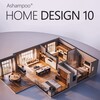


















Comments
There are no opinions about SuperEasy Password Manager yet. Be the first! Comment